
Over the years, based on your feedback we’ve made several changes and improvements to the Common Parts Library (CPL) -- we have released a version of CPL for makers called CPL for Prototyping, collaborated with Seeed Studio to create CPL for Production and have increasingly taken a more data-centric approach in choosing the parts in CPL. The Common Parts Library is often used as a web page to select a transistor or a motor driver IC or a passive, and yet there are many other ways the CPL can help with part selection. In this blog, we’ll cover three more ways you can use the CPL to make component selection even easier.
CPL on Github in YAML files:
Accessing CPL as a web page is great if you are searching for a few parts, but when you want this data to integrate better into your workflow -- say, to auto-populate passive components in a spreadsheet -- CPL data needs to be in a structured format. This was our motivation to release CPL as YAML files on Github. One of our users even built a cool browser extension to auto-populate passives using this CPL data on Github.
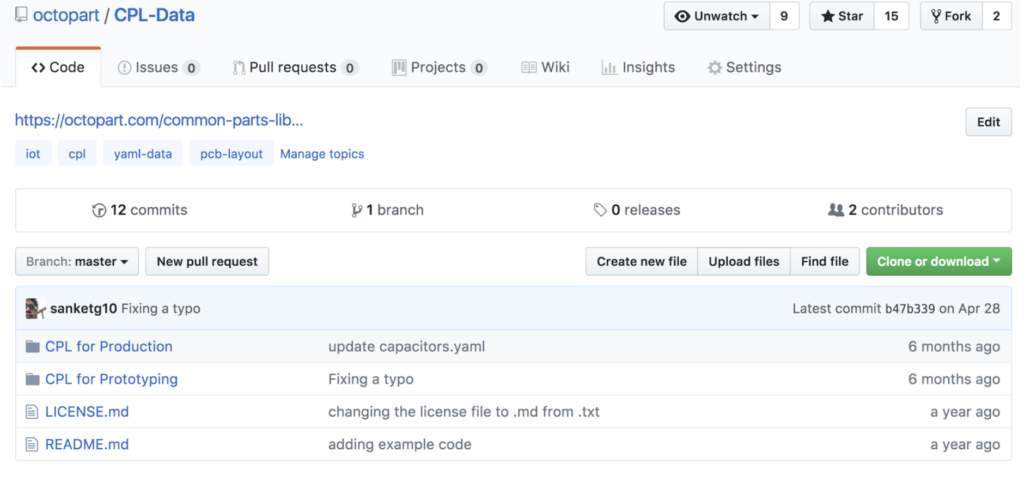
CPL data as YAML files on Github
Here is an example of CPL data in YAML file for a capacitor. You can run custom scripts over this data, to get MPNs for particular values.
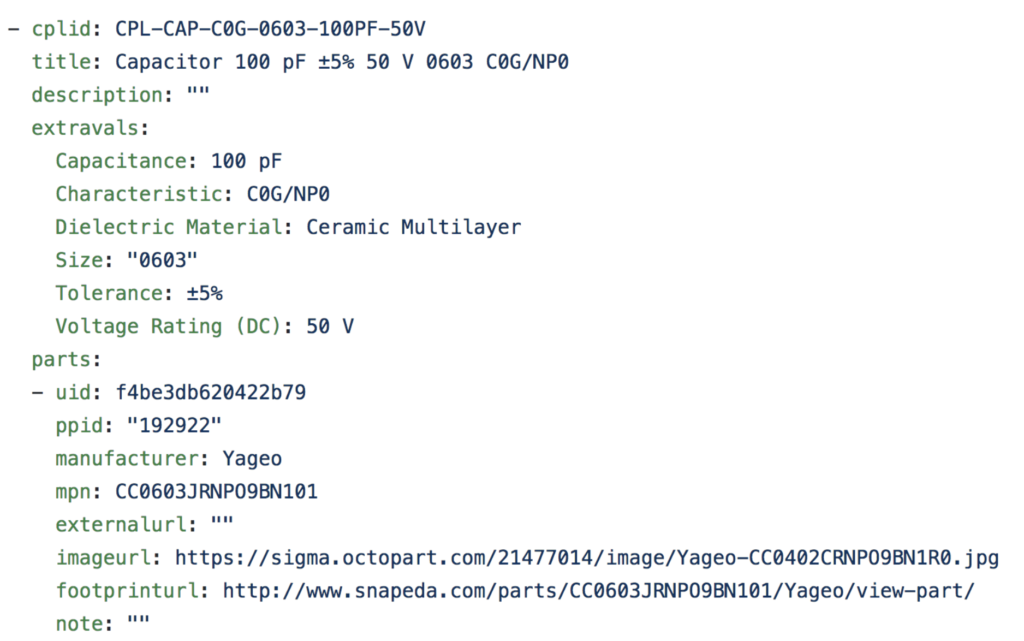
YAML data for a 100pF CPL capacitor
CPL in BOM tool and Octopart Search:
A couple of years back we launched CPL Part Numbers, that are generic part descriptors which refer to a set of parts with different MPNs which satisfy the same function. For example- A generic 1nF capacitor is CPL-CAP-C0G-0603-1NF-50V which includes information about the part type (CAP), dielectric type (C0G), package size (0603), value (1nF) and voltage rating (50V). Recently, we linked these CPL Part Numbers in BOM tool as well as Octopart Search. So if you are not sure of which MPN you are looking for, you can search for generic 1nF capacitor or a 10k resistor using the CPL Part Number, and get access to the exact MPNs in both the BOM tool and Octopart Search.
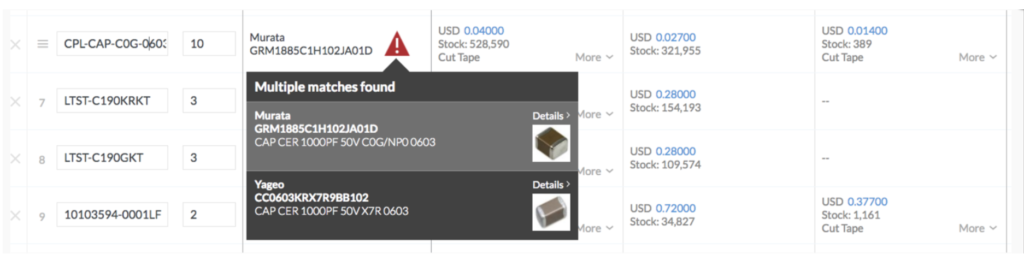
CPL parts in the BOM tool
You can also directly search for `CPL-CAP-C0G-0603-1NF-50V` in Octopart search box.
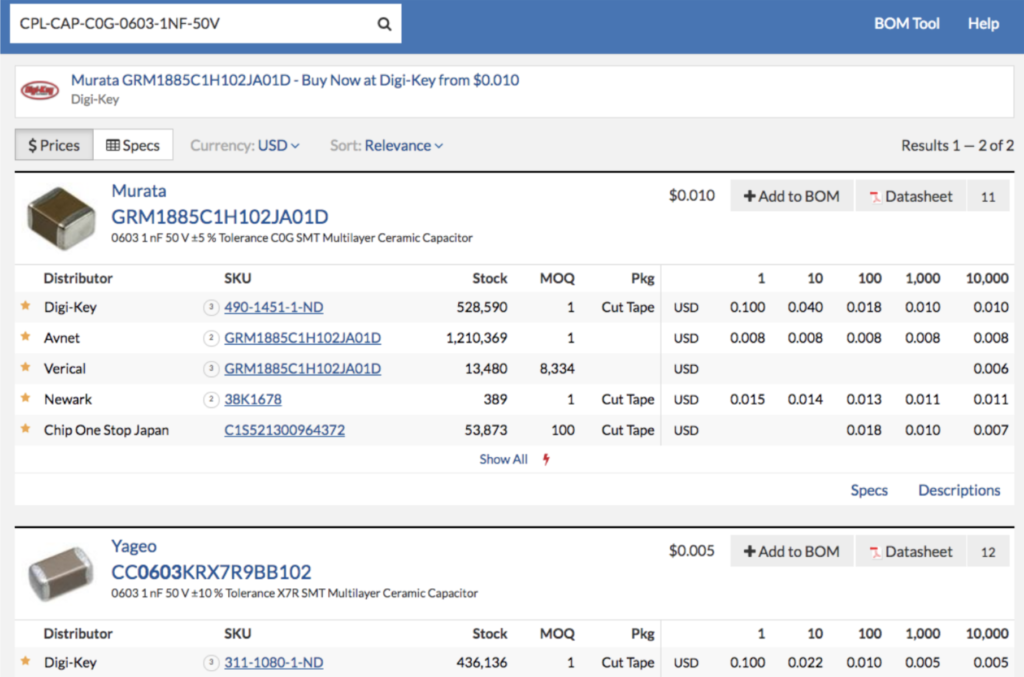
CPL parts in Octopart search
CPL Symbols and Footprints:
Since the release of the Common Parts Library, we have gotten many requests to have a single library of symbols and footprints. Our partner SnapEDA has made a single library of IPC-compliant symbols and footprints for Common Parts Library parts. You will have access to a symbols and footprints library in one place for all popular PCB design tools including Altium Designer, Eagle, and KiCad. This will reduce the time you spend on making them manually so that you can focus on actual design process. Download the library for Altium Designer, Eagle, KiCad, OrCad, Pulsonix and PADS and read the setup instructions. We’ll update this section as we continue to open up access to symbols and footprints for the CPL.
So there you have it, three more ways to use the Common Parts Library. You can use the YAML files on Github, access CPL data in the BOM tool and Octopart Search and also access single library of symbols and footprints. Thank you for reading the blog, we’d love to hear your feedback on the CPL or anything related to Octopart!